For a long while now, I’ve been looking for a free, preferably open source, video editing tool that was reasonably full-featured but also easy to get started with. With the recent demise of Windows Movie Maker, the need for this kind of tool is more urgent than ever.
Looking around a few weeks ago, I found Shotcut, and I’ve been really impressed with it. (Shotcut has been around for a while but has recently been completely rewritten.) This tool is cross-platform (Windows, Mac, Linux) and does most of what you’d want to do in terms of basic video editing. Once you open the timeline window, the tool will look familiar if you’ve done video editing.
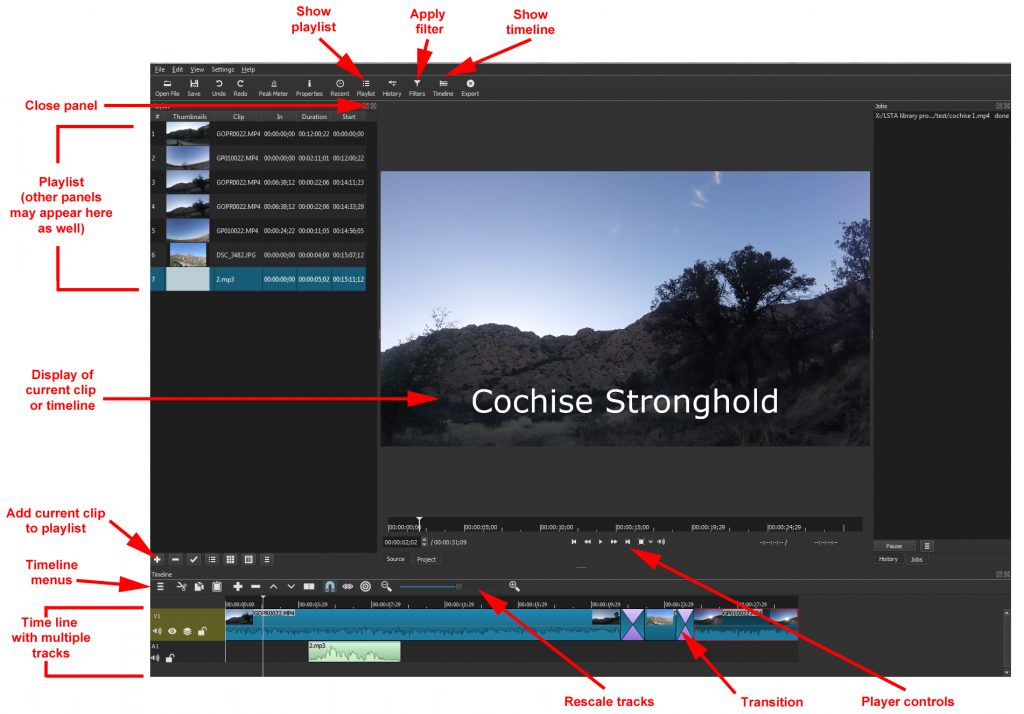
Here is a quick start guide I’ve put together for this tool (Word, PDF). If anyone has suggestions for improving it, let me know. Otherwise, I’d recommend checking out this tool if you’re looking for an open video editing tool.

Nice #open video editing tool to check out – @shotcutapp
https://t.co/JulUlfO3u6
cc: @algotruneman #OER
Check out this #open cross-platform video editing tool
@shotcutapp
https://t.co/QhEKBee8yg